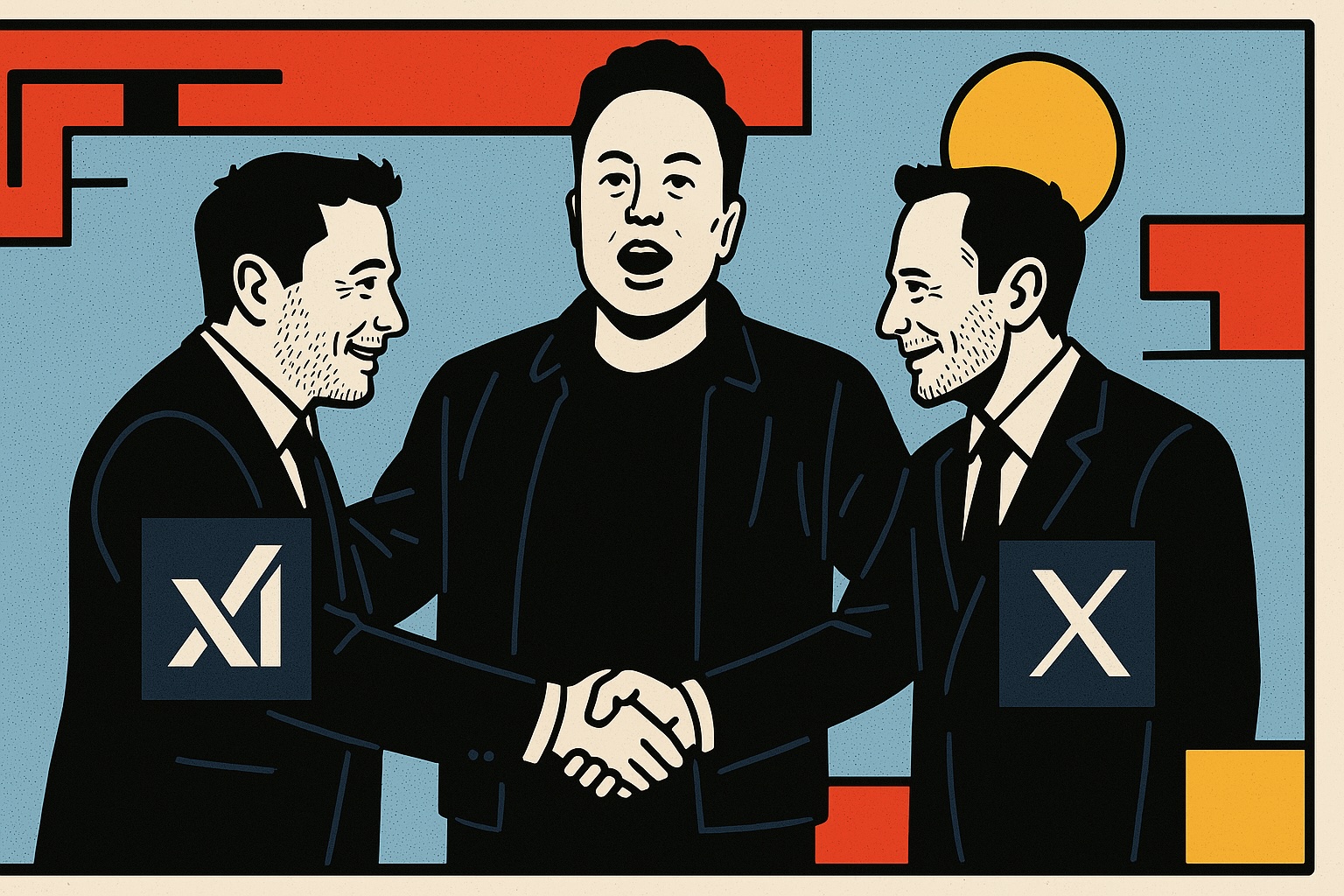Introduction
Hey there! You know how AI is changing everything these days?
Well, Google's got this awesome new thing called Google AI Studio that's making it easier than ever to get your hands on some seriously powerful AI models. In this guide, we're gonna dive into what it is, what you can do with it, and how to get started. It's gonna be fun, I promise!
What is Google AI Studio?
So, Google AI Studio is this cool web-based platform where you can play around with Google's latest AI models, like the Gemini series. It's designed to make AI development accessible to everyone, whether you're a pro or just starting out. You can experiment with different AI capabilities and integrate them into your own projects without breaking a sweat.
What's great about it? Well, for starters:
- It's totally free to use, no matter where you are in the world.
- You get access to the same powerful models that Google uses in their own products.
- There's this intuitive browser-based IDE that makes prototyping a breeze.
- It's got all these safety and compliance features built-in, so you can develop responsibly.
- And it plays nice with all the other Google tools you might be using.
Available Models and Capabilities
Gemini Models
Google AI Studio lets you play with different versions of the Gemini model family. Here's what you've got to choose from:
Gemini 2.0 Flash
- This is the big kahuna of multi-modal models. It can handle text, images, video, and audio like a champ.
- It's got a 1 million token context window, which is pretty huge.
- It's perfect for building those fancy autonomous agent applications.
- And guess what? You get Google Search grounding for free, up to 500 requests a day!
Gemini 2.0 Flash-Lite
- This one's optimized for when you need to do a lot of stuff on the cheap.
- It's great for simpler tasks and when you're processing a ton of data.
- If you're just getting started with AI, this is a great place to begin.
Gemini 1.5 Series
- This series includes Pro, Flash, and Flash-8B versions.
- The Pro version has a whopping 2 million token context window.
- Each version is specialized for different needs and performance levels.
Additional Tools
- Imagen 3: This is Google's top-notch image generation tool, and you can use it through ImageFX.
- Text Embedding 004: It's an advanced model for processing natural language.
- Gemma 3: A lightweight, open-source model that's based on the same tech as Gemini.
What Can You Build?
With Google AI Studio, the sky's the limit! Here are some cool things you can create:
1. Content Generation and Analysis
- Write blog posts and articles
- Whip up some marketing copy
- Summarize content
- Analyze sentiment
- Translate languages
2. Multimodal Applications
- Analyze images and videos
- Process audio
- Combine text and visuals
- Understand documents
3. Development Tools
- Generate and complete code
- Review and optimize code
- Create documentation
- Assist with debugging
4. Business Applications
- Build customer service chatbots
- Analyze data
- Generate reports
- Synthesize market research
Getting Started
Ready? Here's how you can get started:
- Head over to Google AI Studio
- Sign in with your Google account
- Start playing around in the playground interface
- When you're ready to get serious, grab your API key to integrate it into your projects
The platform's got this user-friendly interface that makes it easy to test out different prompts and models before you start building.
Free Tier Benefits
You're gonna love this - Google AI Studio's free tier is super generous:
- No cost for processing inputs
- No cost for generating outputs
- Free context caching (up to 1,000,000 tokens per hour)
- Access to Google Search grounding (500 requests per day)
- And you don't even need a credit card to get started
Real-World Success Stories
Check out how some companies are already rocking it with Google AI Studio:
Retail and E-commerce
- Best Buy built a virtual assistant that helps customers troubleshoot products way faster and makes them happier
- Carrefour Taiwan created an AI Sommelier that gives personalized wine recommendations
- Etsy fine-tuned their search and ad models for better listing suggestions
- Dunelm made their online shopping experience better with AI-driven product discovery
Financial Services
- Scotiabank used Gemini models to create a more personalized banking experience
- Citi improved how they process documents and handle customer service with AI
Healthcare
- Bennie Health streamlined how they manage employee health benefits
- Freenome developed systems for early disease detection using AI analysis
These stories show just how versatile and impactful Google's AI tools can be in the real world.
Advanced Features and Capabilities
Safety and Compliance
Google AI Studio's got your back when it comes to developing responsibly:
- It filters content automatically
- You can customize the safety settings
- It complies with industry standards for data privacy
- And it manages your API keys securely
Integration Capabilities
The platform plays well with others:
- Vertex AI lets you customize and control your data even more
- Google Cloud services help you scale up your deployments
- You can build custom applications with comprehensive API access
- It integrates with existing development workflows through various SDK options
Model Customization
You can make the models work even better for you:
- Use adapter tuning for specific use cases
- Implement Reinforcement Learning from Human Feedback (RLHF)
- Engineer custom prompts
- Optimize the context window
Best Practices and Tips
Here are some tips to help you get the most out of Google AI Studio:
-
Start with the Playground
- Try out different prompts and see what happens
- Test various models to find the one that fits your needs
- Use the interface to get a feel for what the models can do
- Don't forget to use the built-in code export feature
-
Choose the Right Model
- Go with Gemini 2.0 Flash for those complex, multi-modal tasks
- Pick Flash-Lite when you need to do a lot of simple stuff quickly
- Use Gemini 1.5 Pro when you need to process a ton of context
- Don't be afraid to use specialized models for specific use cases
-
Optimize Your Prompts
- Be as specific as you can with your instructions
- Give examples when it helps
- Take advantage of the multi-modal capabilities
- Make the most of that 2M token context window
-
Monitor Usage
- Keep an eye on how many API calls you're making
- Stay within the free tier limits
- Plan ahead if you think you'll need to scale up
- Use the built-in analytics tools to track your progress
-
Leverage Community Resources
- Join the developer community forums to connect with others
- Take part in onboarding sessions to learn the ropes
- Dive into the comprehensive documentation for all the details
- Share your insights and learn from what others are doing
Conclusion
Google AI Studio is a game-changer, making powerful AI models accessible to everyone, no matter your skill level. Whether you're just playing around with a prototype, learning about AI, or building something for production, this platform has everything you need to succeed.
With its powerful models, generous free tier, and easy-to-use interface, Google AI Studio is the perfect place to start exploring AI. As the world of AI keeps evolving, having access to these tools for free opens up a world of possibilities for experimenting, learning, and building the next big thing.
So what are you waiting for? Head over to Google AI Studio and join the growing community of developers who are using Google's AI capabilities to create amazing solutions. Let's get building!